Wiki as a Repository for Quality Management Systems
Introduction
After the release of ISO 9001:2000, which contained requirements for quality management systems, it became increasingly popular for small and mid-size translation companies to obtain QMS certifications in accordance with this standard. Older quality management systems usually had QMS documents as a set of PDFs spread across several folders. Original versions of documents were created in Word and stored by the quality manager. The release of a new version of every document was preceded by correspondence, with amended documents being sent back and forth as the discussion progressed. At the end of this correspondence, the quality manager would create a new PDF, save it in a location accessible to all parties, change the version number in the QMS document registry, and send an update to all employees. It was a hassle.
Although this kind of system is easy for external auditors to use, it is not so painless for end users—actual company employees. It lacks the common features offered by modern IT systems, such as the ability to search across several documents at a time, cross-reference them, create revision histories, etc.
Feasibility of Using Wiki to Store QMS Documents
When considering which modern document management systems are suitable for QMS, the following types of potential solutions inevitably come to mind:
- Electronic document management system
- Collaborative authoring system
- Wiki
Of these three categories, Janus’s research and development team studied those which were best-known and most suitable for QMS document management platform systems. Wiki platforms turned out to be the most attractive. After all, the concept of simple and accessible collective authorship on which Wiki is based is very much in tune with the idea of engaging all employees in efforts to perfect QMS.
After careful examination and comparison, we chose MediaWiki, the platform used by Wikipedia. At this point, let’s jump ahead a little and note that by adding a number of features to the standard configuration with plug-ins, we arrived at a platform that satisfied almost all of our needs. The unresolved issues were either insignificant or temporary, but in any case, the advantages of the platform we ended up with largely outweighed any drawbacks.
Basic ISO 9001 Requirements for QMS Documentation
In order to achieve ISO 9001 certification, a company must demonstrate compliance with the requirements of the standard, including as they relate to QMS documentation.
In the current version of ISO 9001:2015, the number of documentation requirements has been significantly reduced; in ISO 9001:2000 and 9001:2008, they were a lot stricter. Below are the most important of these requirements.
- Have a Quality Manual.
MediaWiki allows us to significantly simplify maintenance and updating of the Quality Manual by automatically generating sections based on the content of other QMS documents. - Have a Quality Policy and Quality Objectives.
These and other mandatory QMS documents are easy to keep up-to-date. To make them easily accessible, they can be referenced from the main page of the QMS or in the navigation area. - Have Quality Records and Perform Control of Them.
It’s easy to create a quality registry in a separate document or as documents in a separate category, from which a quality records registry can be assembled automatically.
We store actual quality records outside the Wiki because they are too closely linked to the business processes taking place in the company’s ERP system. However, in a simpler situation, these records could very well be stored in the Wiki. The same applies to corrective and preventive actions. - Perform Control of Documents.
Since MediaWiki was originally designed for collaborative work on documents, it pays a lot of attention to monitoring document versions and tracking changes. Each document is assigned an automatically-generated current version number and has a full history of revisions specifying the date/time, the editor, and his or her comments on the revision. Extensions can offer document approval and access control capabilities. - Perform Internal Audits.
It’s obvious that the structure of interlinked e-documents online has an edge over a stack of PDFs let alone a pile of hard-copy documents. These advantages make QMS much more transparent and easier to examine, according to both internal and external auditors.
Other Advantages of Wiki
In addition to being a unified, multipurpose environment for storing knowledge, MediaWiki has a lot of other advantages (built-in or available through extensions), which make it even more attractive. We found the following to be especially useful:
Search All Documents
You can enter any word and instantly see a list of all documents in which this word is used. Those who know how to use Google take this for granted. But for those transitioning from scattered documents to a unified system, it can seem amazing.
Revision History
An exhaustive revision history enabling a visual comparison of any two versions is saved for every document.
Convenient Internal and External Reference System
The body of the document may contain external references to websites and internal references to specific sections in other documents.
Supports Any Language
The ability to use any language anywhere is supported out-of-the-box. The interface is also localized into many languages. Even though all modern IT platforms are multilingual by default, in reality, multilingual support often proves to be limited: for example, there may be issues with national characters/letters in names of documents, references, properties, etc.
Semantic Document Linking (Semantic MediaWiki Plug-in)
For grouping documents by different attributes and creating lists of documents. For example, it’s easy to make a dynamic list of all operating instructions or a list of all documents used by a specific position and place such lists either in a separate document or within any other document.
Moreover, it is possible to assign specific properties to documents and create a spreadsheet with the values of these properties from each document. The only limit to the capabilities of this feature is the user’s imagination.
Templates
Templates permit the same content to be inserted into various documents. Should changes be made to the source content, analogous content is modified across all linked documents. For example, using a template, it’s easy to add a standard title list to similar documents.
Insert Pictures from the Clipboard
The ability to take screenshots and insert them into an article significantly simplifies the work of content creators compared to the situation where an image must first be saved and then uploaded to a media section on the platform to then add a link to it in an article.
Print Any Document to PDF
It is sometimes necessary to send a document to someone who does not have access to online QMS documentation. In this event, printing to PDF permits page layout and formatting to be performed automatically and optimized for printing, and the menu and other interface elements belonging to the site are hidden.
User Authorization with Active Directory
The company’s IT Department was happy to see that user authorizations could be performed using a domain controller. This meant that they didn’t have to waste time administrating additional set of user accounts.
Conclusions
The ISO 9001 standard considers Quality Management Systems to be a kind of corporate managerial structure and company employees to be not just users, but active creators of the system.
All staff members are able to find the information they need on the Wiki and view the actual version of the document, as well as any previous or ‘working’ (unconfirmed) versions. They may make corrections and additions to documents at any time. Document owners only need to review, accept, or decline corrections and issue new versions of documents when a critical mass of corrections has been reached.
Thus, the Wiki approach to storing knowledge allows the basic requirements of the ISO 9001 Standard for QMS documentation to be met but also offers much, much more, ensuring organizational productivity and efficiency.

 Chief Technology Officer
Chief Technology Officer