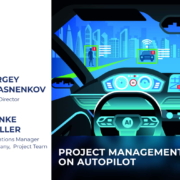Project Management on Autopilot
In our work, we often handle clients who require translation services for multiple target languages with a single source language. At the same time, the costs associated with the project must be recorded in our accounting system (ERP). For this purpose, special Work Order documents are created and stored in the ERP. The vendors receive all tasks and work materials through these Work Orders.
It is not uncommon for a project to involve more than 20 language pairs, often necessitating proofreading and quality assurance steps for each translation. The total number of ERP documents in such a project can reach 60 or more. As a result, we end up with a massive amount of data in the ERP, which requires significant effort from the project manager to process. In addition, each language pair mandates a different translator, resulting in varying turnaround times for language pairs from the moment the project kicks off. This further complicates the control of the project’s progress.
In the past, some of these documents had to be created manually in the ERP, rendering the project very resource-intensive. In an effort to improve project performance, our project managers attempted to consolidate batches of documents from the previous phase to facilitate the following phase. Unfortunately, this did not lead to a reduction in project time and could often have the opposite effect of increasing project delivery time. Therefore, there was a need for a tool that would solve all these issues.
We decided to make it possible to describe project stages in special templates for project lines. For individual projects in a project line, the project manager can then select a template, tailor all the template data to the project, and subsequently launch the project in autopilot mode. The autopilot mode allows the transition from stage to stage to occur automatically. The templates contain the project stages, specific details of each stage, vendor settings for each language, the number of work orders to be generated, and the services conducted as part of the project.
The figure below presents the workflow templates of a typical translation project with three stages:
- Translation
- Proofreading
- Quality assurance
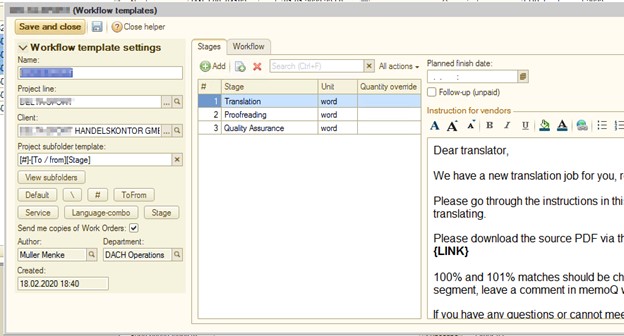
Note: The number of stages and their individual settings may vary. The three-stage project is used as an example.
Upon downloading the desired template, the project manager can access the workflow steps for the project. If necessary, the execution parameters of a specific step in a given project can be adjusted without saving the changes in the template. Changes can also be saved in the template for future projects, and entirely new templates can be created.
The module allows the settings for the services to be set flexibly by language pair, such as whether to run all steps for all language pairs, or to skip a particular step of the project for some language pairs.
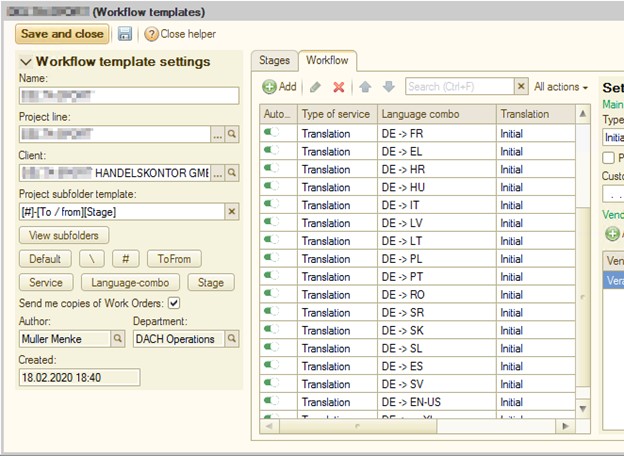
After each step is set up, the project can be launched in autopilot mode. In this mode, the transition from one step to the next is performed automatically, with no action required on the part of the project manager. All work orders for each language pair are generated automatically, and the project manager only needs to monitor the deadlines.
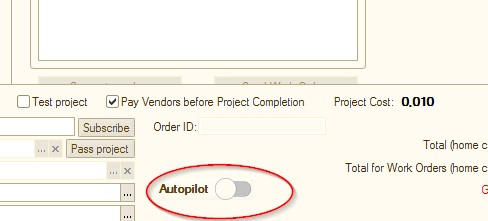
Project team leader Menke Muller shares his impressions of Autopilot
“I’ll illustrate the benefits using one client as an example. Let’s refer to this client as ABC. For ABC, we usually do 22 to 24 target languages (using the same source file). For most target languages, we do T+E, which means that we need two work orders per target language. Before Autopilot, we could create all the translation work orders automatically using the Automation tab, a sort of precursor to Autopilot. However, all the editing work orders had to be created manually, one at a time. For QA, we had a single work order covering all target languages, to avoid a lot of extra work. But as you’ll see later, it also meant less flexibility.
“Leveraging our new workflow templates plus Autopilot, we created a workflow template for ABC that included all 24 target languages. Our primary vendors are assigned to each step. We’ve also included the QA step in the template. Now we use the template to create all the work orders with just a few clicks. This part alone saves us quite a lot of time and headaches. As for Autopilot, it means that we no longer have to manually send out any editing work orders when the translator is done. Not only does this save us time, it also usually leads to earlier deliveries in general. The sooner the editor can start, the sooner they can potentially finish. The same happens with QA: the QA team can start with individual languages if the source file is large, or they can bundle several languages together in the case of smaller sources. For example, 12 out of 22 languages can be ready for QA a day earlier than the others, which means that the MLQA team can do them earlier than they could “before Autopilot” (because back then, as I’ve mentioned, we only had one work order, and we sent it to the QA team only when all languages were done).
“So, in summary, workflow templates and Autopilot mean less manual work and may even lead to files being ready sooner.”